




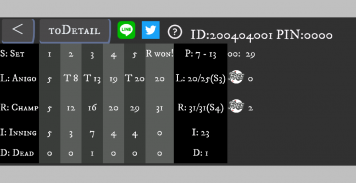
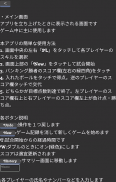

JPA 9BALL SCORE

Description of JPA 9BALL SCORE
[Important] Added support for Android behavior changes. If you downloaded before 2019/7/13, please upgrade to the latest version.
We have implemented the long-awaited save / load function on a trial basis! You can look back on your favorite games at a later date, record while switching between multiple games, or even remotely use it with an app such as ZOOM to enable remote games ...! ??
Have you ever lost track of your handicap score or how many points you have when playing a match with the JPA (Japanese Poolplayers Association) nine-ball rules?
Also, when a nine-ball enters, it is common to count the number of remaining invalid balls in a hurry, or to be off by one point before you know it, as is often the case with paper score sheet records.
With this JPA 9BALL SCORE, you can record by simply touching the screen as you play.
Innings and loser points can also be displayed and recorded in real time, allowing teammates to focus on cheering and advice.
After the match is over, you can also display a summary for each set (rack) to be included in the score sheet, so it is easy to submit the sheet.
Since you can also display a more detailed history, you can look back on the flow of the game, such as "I can't get points after being safe here!".
You no longer have to rush to bring your hourglass from the table next door when it times out.
With just one touch of the screen, a 1-minute countdown will be performed automatically.
Make a difference in billiards with other teams with this app, perfect for both practice and match!
The simple usage is as follows. (You can also see it from the (?) Button at the top of each screen of the app)
1. Touch the left and right "SL" in the middle of the screen to select each player's skill
2. Touch "New" at the top of the screen to start the match
3. Touch the score column (green squares on the left and right) of the banking winner
4. Touch the ball you put in to score. Change by touching the score column of the opposite player
5. One of them finishes when the target score is reached. The upper right of the score column of the left player and the upper left of the score column of the right player are the losing points and winning points.
The following is a supplement.
・ Return one operation: Touch "Undo" on the upper left
・ Invalid ball: Touch "Dead" at the bottom left and then touch the ball.
・ Free ball: Touch "FREE" on the center of the screen (only increases when the free ball can be taken)
-Save / Load: Touch ↑ at the top right of the screen to save, and touch ↓ to load. ID and PN are required when loading.
・ Safety: Touch "Safe" in the center of the screen.
・ Ace: Touch "Ace" in the center of the screen
・ Timeout: Touch the hourglass icon
・ Time interruption: Touch Pause below. Touch again to resume counting
・ End of time: Touch "

























